Write functions
In this chapter, you'll learn how to break down a program into subparts called functions.
Introduction: the role of functions
To understand why functions are important, check out our example from a previous chapter: the burrito algorithm :)
Begin
Get out the rice cooker
Fill it with rice
Fill it with water
Cook the rice
Chop the vegetables
Stir-fry the vegetables
Taste-test the vegetables
If the veggies are good
Remove them from the stove
If the veggies aren’t good
Add more pepper and spices
If the veggies aren’t cooked enough
Keep stir-frying the veggies
Heat the tortilla
Add rice to the tortilla
Add vegetables to the tortilla
Roll tortilla
End
Here's the same general idea, written in a different way.
The first version details all the individual actions that make up the cooking process. The second breaks down the recipe into broader steps and introduces concepts that could be re-used for other dishes as well like cook, stir-fry, add and roll.
Our programs so far have mimicked the first example, but it's time to start modularizing our code into sub-steps so we can re-use bits and pieces as needed. In JavaScript, these sub-steps are called functions!
Discovering functions
A function is a group of statements that performs a particular task.
Here's a basic example of a function.
function sayHello() {
console.log("Hello!");
}
console.log("Start of program");
sayHello();
console.log("End of program");
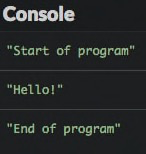
Let's study what just happened.
Declaring a function
Check out the first lines of the example above.
This creates a function called sayHello(). It consists of only one statement that will make a message appear in the console: "Hello!".
This is an example of a function declaration.
The declaration of a function is performed using the JavaScript keyword function, followed by the function name and a pair of parentheses. Statements that make up the function constitute the body of the function. These statements are enclosed in curly braces and indented.
Calling a function
Functions must be called in order to actually run. Here's the second part of our example program.
The first and third statements explicitly display messages in the console. The second line makes a call to the function sayHello().
You can call a function by writing the name of the function followed by a pair of parentheses.
Calling a function triggers the execution of actions listed therein (the code in its body). After it's done, execution resumes at the place where the call was made.
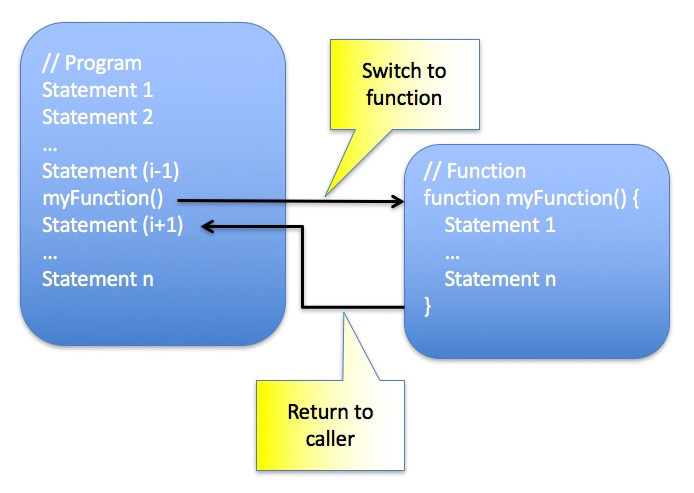
Usefulness of functions
A complex problem is generally more manageable when broken down into simpler subproblems. Computer programs are no exception to this rule. Written as a combination of several short and focused functions, a program will be easier to understand and to update than a monolithic one. As an added bonus, some functions could be reused in other programs!
Creating functions can also be a solution to the problem of code duplication; instead of being duplicated in several places, a piece of code can be centralized in a function and called from anywhere when needed.
Function contents
Return value
Here is a variation of our example program.
function sayHello() {
return "Hello!";
}
console.log("Start of program");
const message = sayHello(); // Store the function return value in a variable
console.log(message); // Show the return value
console.log("End of program");
Run this code, and you'll see the same result as before.
In this example, the body of the sayHello() function has changed: the statement console.log("Hello!") was replaced by return "Hello!".
The keyword return indicates that the function will return a value, which is specified immediately after the keyword. This return value can be retrieved by the caller.
// Declare myFunction
function myFunction() {
let returnValue;
// Calculate return value
// returnValue = ...
return returnValue;
}
// Get return value from myFunction
const result = myFunction();
// ...
This return value can be of any type (number, string, etc). However, a function can return only one value.
Warning
Retrieving a function's return value is not mandatory, but in that case the return value is "lost".
If you try to retrieve the return value of a function that does not actually have one, we get the JavaScript value undefined.
function myFunction() {
// ...
// No return value
}
const result = myFunction();
console.log(result); // undefined
Warning
A function stops running immediately after the return statement is executed. Any further statements are never run.
Let's simplify our example a bit by getting rid of the variable that stores the function's return value.
The return value of the sayHello() function is directly output through the console.log() command.
Local variables
You can declare variables inside a function, as in the example below.
function sayHello() {
const message = "Hello!";
return message;
}
console.log(sayHello()); // "Hello!"
The function sayHello() declares a variable named message and returns its value.
The variables declared in the body of a function are called local variables. Their scope is limited to the function body (hence their name). If you try to use these local variables outside the function, you won’t be able to!
function sayHello() {
const message = "Hello!";
return message;
}
console.log(sayHello()); // "Hello!"
console.log(message); // Error: the message variable is not visible here
Each function call will redeclare the function's local variables, making the calls perfectly independent from one another.
Not being able to use local variables outside the functions in which they are declared may seem like a limitation. Actually, it's a good thing! This means functions can be designed as autonomous and reusable. Moreover, this prevents naming conflicts: allowing variables declared in different functions to have the same name.
Parameter passing
A parameter is information that the function needs in order to work. The function parameters are defined in parentheses immediately following the name of the function. You can then use the parameter value in the body of the function.
You supply the parameter value when calling the function. This value is called an argument.
Let's edit the above example to add a personalized greeting:
function sayHello(name) {
const message = `Hello, ${name}!`;
return message;
}
console.log(sayHello("Baptiste")); // "Hello, Baptiste!"
console.log(sayHello("Thomas")); // "Hello, Thomas!"
The declaration of the sayHello() function now contains a parameter called name.
In this example, the first call to sayHello() is done with the argument "Baptiste" and the second one with the argument "Thomas". In the first call, the value of the name parameter is "Baptiste", and "Thomas" in the second.
Here's the general syntax of a function declaration with parameters. The number of parameters is not limited, but more than 3 or 4 is rarely useful.
// Declare a function myFunction with parameters
function myFunction(param1, param2, ...) {
// Statements using param1, param2, ...
}
// Function call
// param1 value is set to arg1, param2 to arg2, ...
myFunction(arg1, arg2, ...);
Just like with local variables, parameter scope is limited to the function body. Thus, an external variable used as an argument in a function call may have the same name as a function parameter. The following example is perfectly valid.
function sayHello(name) {
// Here, "name" is the function parameter
const message = `Hello, ${name}!`;
return message;
}
// Here, "name" is a variable used as an argument
let name = "Baptiste";
console.log(sayHello(name)); // "Hello, Baptiste!"
name = "Thomas";
console.log(sayHello(name)); // "Hello, Thomas!"
When calling a function, respecting the number and order of parameters is paramount! Check out the following example.
function presentation(name, age) {
console.log(`Your name is ${name} and you're ${age} years old`);
}
presentation("Garance", 9); // "Your name is Garance and you're 9 years old"
presentation(5, "Prosper"); // "Your name is 5 and you're Prosper years old"
The second call arguments are given in reverse order, so name gets the value 5 and age gets "Prosper" for that call.
Anonymous functions
Declaration is not the only way to create functions in JavaScript. Check out this example.
const hello = function(name) {
const message = `Hello, ${name}!`;
return message;
};
console.log(hello("Richard")); // "Hello, Richard!"
In this example, the function is assigned to the hello variable. The value of this variable is a function. We call the function using that variable. This is an example of a function expression. A function expression defines a function as part of a larger expression, typically a variable assignment.
The function created in this example has no name: it is anonymous. As you'll soon discover, anonymous functions are heavily used in JavaScript.
Here's how to create an anonymous function and assign it to a variable.
// Assignment of an anonymous function to the myFunc variable
const myFunc = function(param1, param2, ...) {
// Statements using param1, param2, ...
};
// Anonymous function call
// param1 value is set to arg1, param2 to arg2, ...
myFunc(arg1, arg2, ...);
Recent language evolutions have introduced a more concise way to create anonymous functions:
const hello = (name) => {
const message = `Hello, ${name}!`;
return message;
};
console.log(hello("William")); // "Hello, William!"
Functions created this way are called fat arrow functions.
// Assignment of an anonymous function to the myFunc variable
const myFunc = (param1, param2, ...) => {
// Statements using param1, param2, ...
};
// Anonymous function call
// param1 value is set to arg1, param2 to arg2, ...
myFunc(arg1, arg2, ...);
Fat arrow function syntax can be further simplified in some particular cases:
- When there's only one statement in the function body, everything can be written on the same line without curly braces. The
returnstatement is omitted and implicit. - When the function accepts only one parameter, parentheses around it can be omitted.
// Minimalist to the max
const hello = name => `Hello, ${name}!`;
console.log(hello("Kate")); // "Hello, Kate!"
Functions are a core part of the JavaScript toolset. You'll use them constantly in your programs.
Guidelines for programming with functions
Creating functions wisely
Functions can include everything you can use in a regular program: variables, conditionals, loops, etc. Functions can call one another, giving the programmer an enormous amount of freedom for building programs.
However, not everything deserves to be in its own function. It's better to write short and focused ones, in order to limit dependencies and improve program understanding.
Leveraging JavaScript predefined functions
We have already used several predefined JavaScript functions like prompt() and alert(). There are many others in the language specification. Get to know them instead of reinventing the wheel!
Here's an example demonstrating two of the JavaScript mathematical functions.
console.log(Math.min(4.5, 5)); // 4.5
console.log(Math.min(19, 9)); // 9
console.log(Math.min(1, 1)); // 1
console.log(Math.random()); // A random number between 0 and 1
The function Math.min() returns the minimum number among its arguments. The function Math.random() generates a random number between 0 and 1.
This book will introduce many other JavaScript functions.
Limiting function complexity
A function body must be kept simple, or otherwise split into several sub-functions. As a rule of thumb, 30 lines of code should be a max for non-specific cases.
Naming functions and parameters well
Function naming is just as important as variable naming. You should choose names that express clearly the function purpose and follow a naming convention. Refer to the appendix for some useful advice.
Tip
If you have difficulties coming up with a good name for a function, then maybe its purpose is not that clear and you should ask yourself if this function deserves to exist.
TL;DR
-
A function is a group of statements that performs a particular task. JavaScript functions are created using the
functionkeyword. -
Written as a combination of several short and focused functions, a program will generally be easier to understand and more modular than a monolithic one.
-
A function call triggers the execution of the function code. After it's done, execution resumes at the place where the call was made.
-
Variables declared inside a function are limited in scope to the function body. They are called local variables.
-
A
returnstatement inside the function body defines the return value of the function. A function can accept zero, one or several parameters in order to work. For a particular call, supplied parameter values are called arguments. -
There are several ways to create a function in JavaScript. A first one is to use a function declaration.
// Function declaration
function myFunction(param1, param2, ...) {
// Function code using param1, param2, ...
}
// Function call
myFunction(arg1, arg2, ...);
- Another way to create a function is to use a function expression. A function expression can be assigned to a variable because in JavaScript, a variable's value can be a function. Function expressions are often used to create anonymous functions (functions without a name).
// Anonymous function created with a function expression and assigned to a variable
const myFunc = function(param1, param2, ...) {
// Function code using param1, param2, ...
};
// Function call
myFunc(arg1, arg2, ...);
- A third way to create an anonymous function is the more recent fat arrow syntax.
// Fat arrow anonymous function assigned to a variable
const myFunc = (param1, param2, ...) => {
// Function code using param1, param2, ...
};
// Function call
myFunc(arg1, arg2, ...);
- No matter how it's created, each function should have a precise purpose and a well chosen name (often including an action verb). JavaScript offers a lot of predefined functions covering various needs.
Coding time!
Improved hello
Complete the following program so that it asks the user for his first and last names, then show the result of the sayHello() function.
// Say hello to the user
function sayHello(firstName, lastName) {
const message = `Hello, ${firstName} ${lastName}!`;
return message;
}
// TODO: ask user for first and last name
// TODO: call sayHello() and show its result
Number squaring
Complete the following program so that the square1() and square2() functions work properly.
// Square the given number x
function square1(x) {
// TODO: complete the function code
}
// Square the given number x
const square2 = x => // TODO: complete the function code
console.log(square1(0)); // Must show 0
console.log(square1(2)); // Must show 4
console.log(square1(5)); // Must show 25
console.log(square2(0)); // Must show 0
console.log(square2(2)); // Must show 4
console.log(square2(5)); // Must show 25
When it's done, update the program so that it shows the square of every number between 0 and 10.
Info
Writing 10 dumb calls to square() is forbidden! You know how to repeat statements, don’t you? ;)
Minimum of two numbers
Let's pretend the JavaScript Math.min() function doesn’t exist. Complete the following program so that the min() function returns the minimum of its two received numbers.
// TODO: write the min() function
console.log(min(4.5, 5)); // Must show 4.5
console.log(min(19, 9)); // Must show 9
console.log(min(1, 1)); // Must show 1
Calculator
Complete the following program so that it offers the four basic arithmetical operations: addition, subtraction, multiplication and division. You can use either a function declaration or a function expression.
// TODO: complete program
console.log(calculate(4, "+", 6)); // Must show 10
console.log(calculate(4, "-", 6)); // Must show -2
console.log(calculate(2, "*", 0)); // Must show 0
console.log(calculate(12, "/", 0)); // Must show Infinity
Circumference and area of a circle
Write a program containing two functions to calculate the circumference and area of a circle defined by its radius. Test it using user input.
Here are some tips for solving this exercise:
- Circumference and area calculation formulas should be part of your secondary school memories... Or a Google click away :)
- The value of number π (Pi) is obtained with
Math.PIin JavaScript. - You might want to use the exponentiation operator
**to perform computations.