Store data in arrays
This chapter will introduce you to arrays, a type of variable used in many computer programs to store data.
Introduction to arrays
Imagine you want to create a list of movies you've liked in the past few years.
One solution would be to create several variables:
const movie1 = "The Wolf of Wall Street";
const movie2 = "Zootopia";
const movie3 = "Babysitting";
// ...
If you're a movie buff, you may find yourself with too many variables in your program. The worst part is that these variables are completely independent from one another.
Another possibility is to group the movies in an object.
const movies = {
movie1: "The Wolf of Wall Street",
movie2: "Zootopia",
movie3: "Babysitting",
// ...
};
This time, the data is centralized in the object movies. The names of its properties (movie1, movie2, movie3...) are, however, unnecessary and repetitive.
You need a solution to store items together without naming them individually!
Luckily, there is indeed a solution: use an array. An array is a data type that can store a set of elements.
Manipulating arrays in JavaScript
In JavaScript, an array is an object that has special properties.
Creating an array
Here's how to create our list of movies in the form of an array.
An array is created with a pair of square brackets []. Everything within the brackets makes up the array.
You can store different types of elements within an array, including strings, numbers, booleans and even objects.
Tip
Since an array may contain multiple elements, it's good to name the array plurally (for example, movies).
Obtaining an array's size
The number of elements stored in an array is called its size. Here's how to access it.
const movies = ["The Wolf of Wall Street", "Zootopia", "Babysitting"];
console.log(movies.length); // 3
You access the size of an array via its length property, using the dot notation.
Of course, this length property returns 0 in case of an empty array.
Access an element in an array
Each item in an array is identified by a number called its index - an integer pointer that identifies an element of the array. We can think of an array as a set of boxes, each storing a specific value and associated with an index. Here's the trick: the first element of an array will be index number 0 - not 1. The second element will be index number 1, and so on. The index of the last array element would be the array's size minus 1.
Here is how you might represent the movies array:
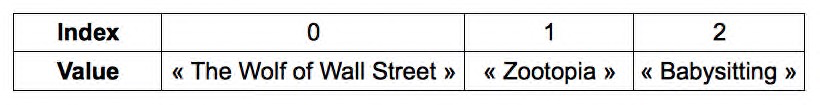
You can access a particular element by passing its index within square brackets []:
const movies = ["The Wolf of Wall Street", "Zootopia", "Babysitting"];
console.log(movies[0]); // "The Wolf of Wall Street"
console.log(movies[1]); // "Zootopia"
console.log(movies[2]); // "Babysitting"
Using an invalid index to access a JavaScript array element returns the value undefined.
const movies = ["The Wolf of Wall Street", "Zootopia", "Babysitting"];
console.log(movies[3]); // undefined: last element is at index 2
Iterating over an array
There are several ways to browse an array element by element.
The first is to use a for loop as discussed previously.
const movies = ["The Wolf of Wall Street", "Zootopia", "Babysitting"];
for (let i = 0; i < movies.length; i++) {
console.log(movies[i]);
}
The for loop runs through each element in the array starting with index 0 all the way up to the length of the array minus 1, which is its last element.
Another way is to call the forEach() method on the array. It takes as a parameter a function that will be applied to each array element.
Here's the previous example, rewritten with this method and a fat arrow function.
const movies = ["The Wolf of Wall Street", "Zootopia", "Babysitting"];
movies.forEach(movie => {
console.log(movie);
});
During execution, each array element is passed as a parameter (named movie in this example) to the anonymous function associated to forEach().
Lastly, you can use the for-of loop, a special kind of loop dealing with iterable objects like arrays. Here is its syntax.
Check out the previous example written with a for-of loop.
const movies = ["The Wolf of Wall Street", "Zootopia", "Babysitting"];
for (const movie of movies) {
console.log(movie);
}
Updating an array's content
Adding an element to an array
Don’t lie to me: you've just watched Ghostbusters yet another time. Let's add it to the list. Here's how you'd do so.
const movies = ["The Wolf of Wall Street", "Zootopia", "Babysitting"];
movies.push("Ghostbusters");
console.log(movies[3]); // "Ghostbusters"
You add a new item to an array with the push() method. The new element to be added is passed as a parameter to the method. It is inserted at the end of the array.
To add an element at the beginning of an array, use the unshift() method instead of push().
const movies = ["The Wolf of Wall Street", "Zootopia", "Babysitting"];
movies.unshift("Pacific Rim");
console.log(movies[0]); // "Pacific Rim"
Removing an element from an array
You can remove the last element of an array using the pop() method.
const movies = ["The Wolf of Wall Street", "Zootopia", "Babysitting"];
movies.pop(); // Remove the last array element
console.log(movies.length); // 2
console.log(movies[2]); // undefined
Alternatively, you can use the splice() method with two parameters: the first one is the index from which to begin removing, and the second one is the number of elements to remove.
const movies = ["The Wolf of Wall Street", "Zootopia", "Babysitting"];
movies.splice(0, 1); // Remove 1 element starting at index 0
console.log(movies.length); // 2
console.log(movies[0]); // "Zootopia"
console.log(movies[1]); // "Babysitting"
TL;DR
-
An array represents a list of elements. A JavaScript array is an object that has special properties, like
lengthto access its size (number of elements). -
You can think of an array as a set of boxes, each storing a specific value and associated with a number called its index. The first element of an array will be index number 0 - not 1.
-
You can access a particular element by passing its index within square brackets
[]. -
To iterate over an array (browsing it element by element), you can use the
forloop, theforEach()method or the newerfor-ofloop.
for (let i = 0; i < myArray.length; i++) {
// Use myArray[i] to access each array element one by one
}
myArray.forEach(myElement => {
// Use myElement to access each array element one by one
});
for (const myElement of myArray) {
// Use myElement to access each array element one by one
}
-
The
push()method adds an element at the end of an array. Theunshift()method adds it at the beginning. -
The
pop()andsplice()are used to remove elements from the array.
Coding time!
Create all these programs in a generic fashion: the program output should reflect any update in the array's content.
Musketeers
Write a program that:
- Creates an array named
musketeerscontaining values "Athos", "Porthos" and "Aramis". - Shows each array element using a
forloop. - Adds the "D'Artagnan" value to the array.
- Shows each array element using the
forEach()method. - Remove poor Aramis.
- Shows each array element using a
for-ofloop.
Sum of values
Write a program that creates the following array, then calculates and shows the sum of its values (42 in that case).
Array maximum
Write a program that creates the following array, then calculates and shows the array's maximum value.
List of words
Write a program that asks the user for a word until the user types "stop". The program then shows each of these words, except "stop".